Auction Simulation
In this guide, we will see a simulation of how an auction works on Nidoma. The data present on this page are only examples and are used exclusively to write the guide.
- How domain auctions work
- Accessing the auction
- Auction details
- Bidding again
- Account accreditation and bidding limits
- How to accredit an account
- Assignment of the domain won at auction
How domain auctions work
An auction for a domain opens when Nidoma registers a domain that has been pre-ordered by more than one customer through the backorder service. The auction participants will be all customers who pre-ordered the domain and, for privacy reasons, they will be anonymized as Bidder1, Bidder2, etc. When Nidoma registers the domain, you will receive an email with the details of the auction's date and time.
All auctions end at 6:00 PM. If a bid is placed within 3 minutes of closing, the auction is extended by another 3 minutes. This allows all participants to place counterbids, preventing the domain from being won by the last bidder. At the end of the auction, the system takes 72 hours to conduct the checks and assign the domain to the winner.
Accessing the auction
The Auctions section allows you to monitor all ongoing auctions on Nidoma. A summary card is available on the dashboard. To view the complete details, you can click the "View all Auctions" button or select "Auctions" from the navigation menu.
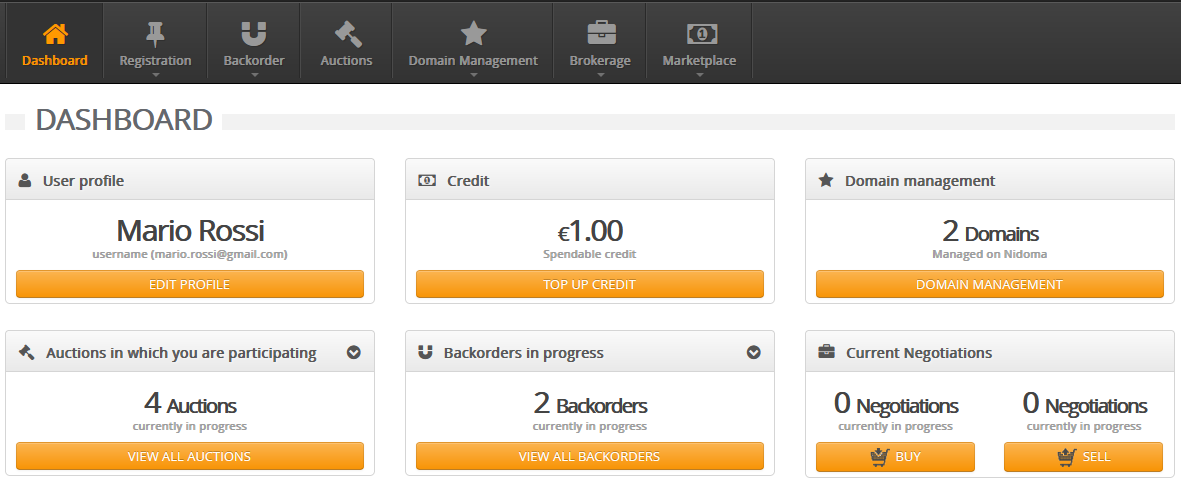
Auction details
To view the details of a single auction, click on the domain name in the summary table. The following screen will open:
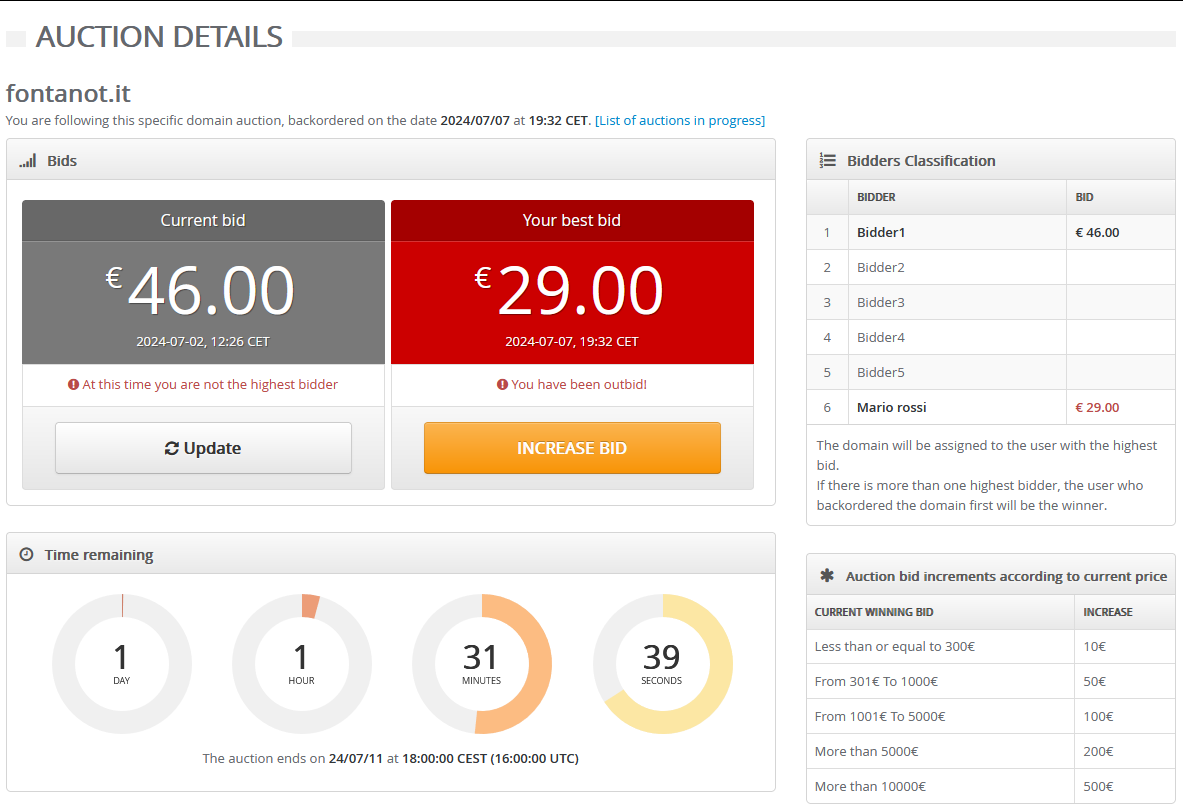
- Bid box
- Bidder ranking box
- Remaining time box
- Increment table box
Bid box
In this simulation, we see that for the domain exampledomain.it, there is a bid of €46.00, which is currently the highest bid placed. Our bid of €29.00 has been outbid and is highlighted in red. Clicking the "Refresh" button forces the update of the "current bid" and "your best bid" amounts. By clicking on "Increase bid", you can place a higher bid. This will open a screen that we will analyze in the next step.
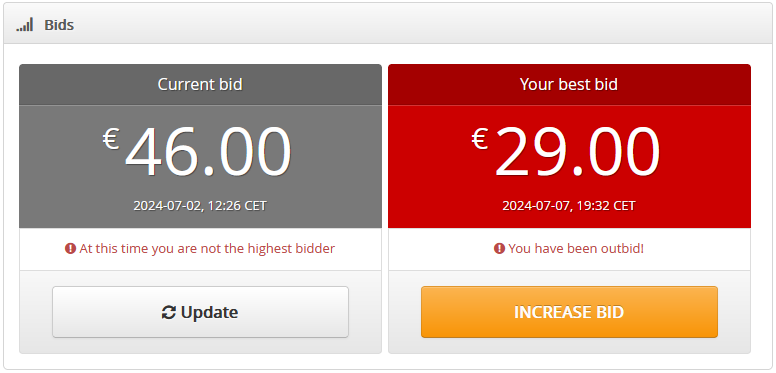
Bidder ranking box
In this simulation, we see that for the domain exampledomain.it, there have been a total of three bids: ours, Mario Rossi's, and two others from Bidder1 and Bidder2. Our bid is highlighted in red in the bid column next to our name "Mario Rossi" because it is too low to win the auction. Bidder1 is bidding €46.00 and has surpassed our bid.
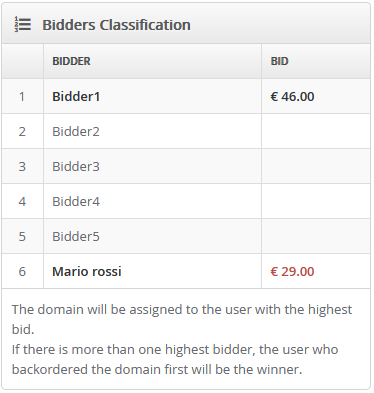
Remaining time box
Indicates the time remaining until the end of the auction.
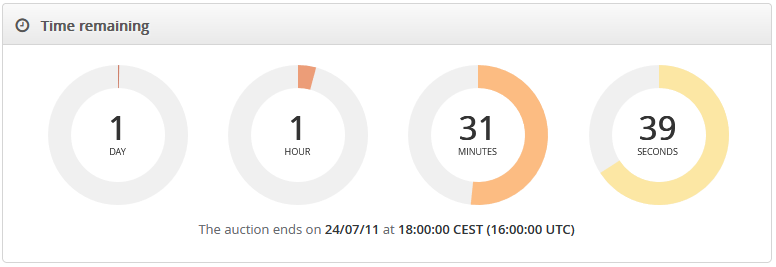
Increment table box
In this box, we see how much we can increase the bid based on the winning bid for the domain at auction. If the winning bid is below €300.00, the minimum allowed increment is "winning bid" plus €10.00. If the winning bid is between €301.00 and €1000.00, the minimum allowed increment is "winning bid" plus €50.00, and so on. In our case, the winning bid is €46.00, which falls into the first range, so the bidding amount must be at least €56.00.

Bidding again
At this moment, the winning bid is €46.00; therefore, to win the auction, we must offer a higher amount. The minimum we can offer is €10.00 more than the winning bid, so we will bid €56.00 (see previous section Increment Table box).
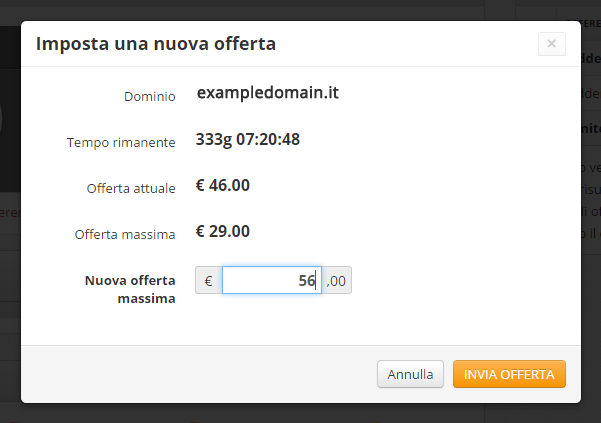
The system accepts our maximum bid of €56.00 but only bids €1 more than the current winning bid, allowing us to stay within budget. The detail screen updates as follows: the "current bid" box turns green to indicate the current auction bid is €47.00 and is covered by our maximum bid. The "your best bid" box displays the total amount of our bid increase. In the participant box, we have moved up in the ranking and become the top bidder.
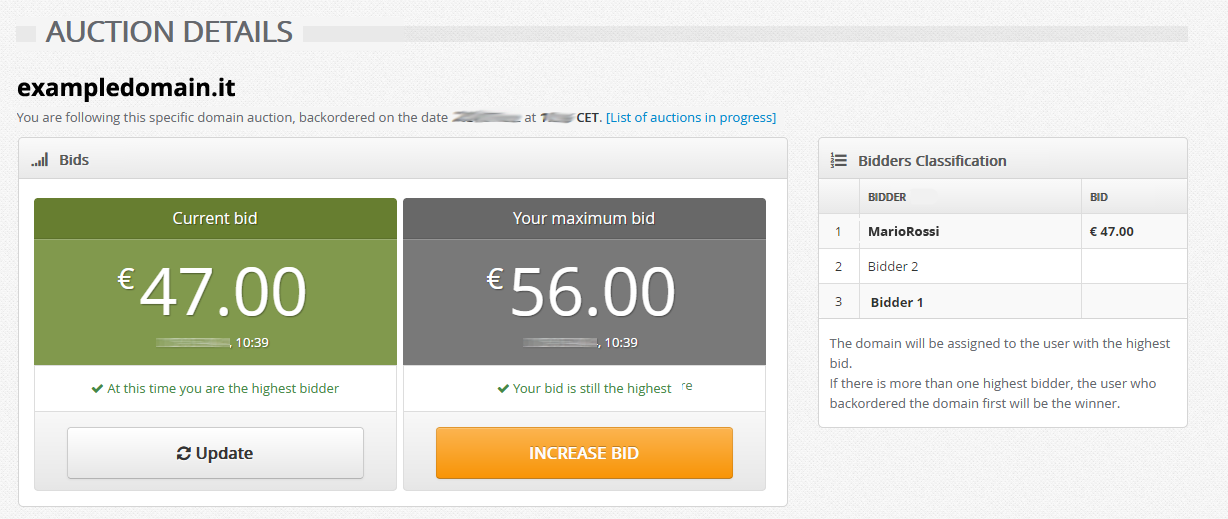
The will any case always be a timer indicating how much time is remaining.
Account accreditation and bidding limits
To provide greater security and enhance user experience, starting from July 15, 2024, we have implemented an additional security level in domain auctions by introducing account accreditation.
- An accredited account will have no bidding limits during auctions.
- An unaccredited account will have a bidding limit of €2,000.00 during auctions.
Your current bid limit is 2000 €. To place bids higher than 2000 €, you need to have a prepaid credit equal to or greater than 2000 Euro. Please check our FAQ for details.
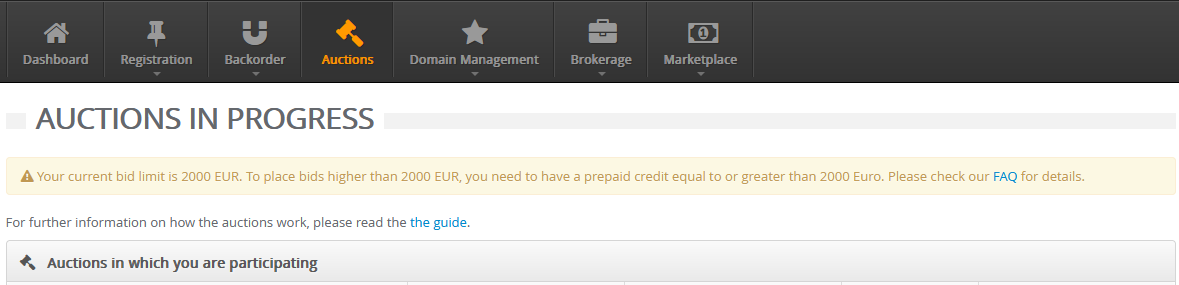
How to accredit an account
To accredit an account and disable the bidding limit of €2,000.00, simply load a total credit of €2,000.00 on Nidoma. This means you need to check the total credit loaded in your reserved area, in the credit management section here: https://nidoma.com/en/customer/credit
Example 1
Account with credit €29.00. [Credit history = €29.00]
To be able to bid in auctions, above the threshold of €2,000.00, must reload €1,971.00
Example 1
Account with credit €0.00. [Credit history = €500.00]
To be able to bid in auctions, above the threshold of €2,000.00, must reload €1,500.00
It will be possible to accredit the account even during the auction if necessary. Setting a bid above €2,000.00 will result in an error, and the error message will provide a link to reload credit with the exact amount needed to accredit the account and disable the limitation.
If the credit used to accredit an account exceeds the actual acquisition cost of the domain, it can be used on the platform or refunded by contacting our support service at: support@nidoma.com.
The accredited account status may be revoked at any time by Nidoma in case of non-compliance with the service terms.
Assignment of the domain won at auction
When the auction closes, up to 72 hours may pass before the domain is assigned to the winner.
During this period, the domain won remains inactive and in the name of Nidoma to allow the system to:
- verify the regularity of the conduct of the auction
- verify buyer's data
- verify payment
- handle any technical problems such as complaints from previous owners



